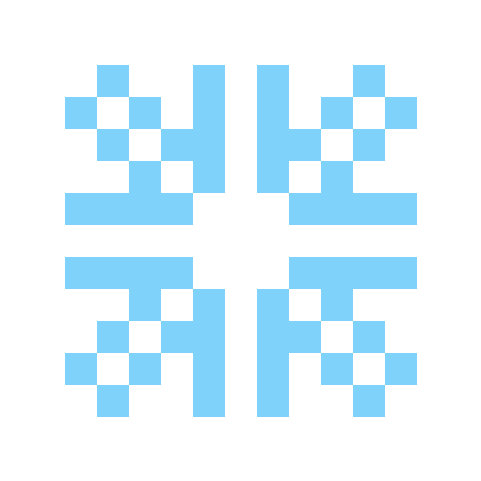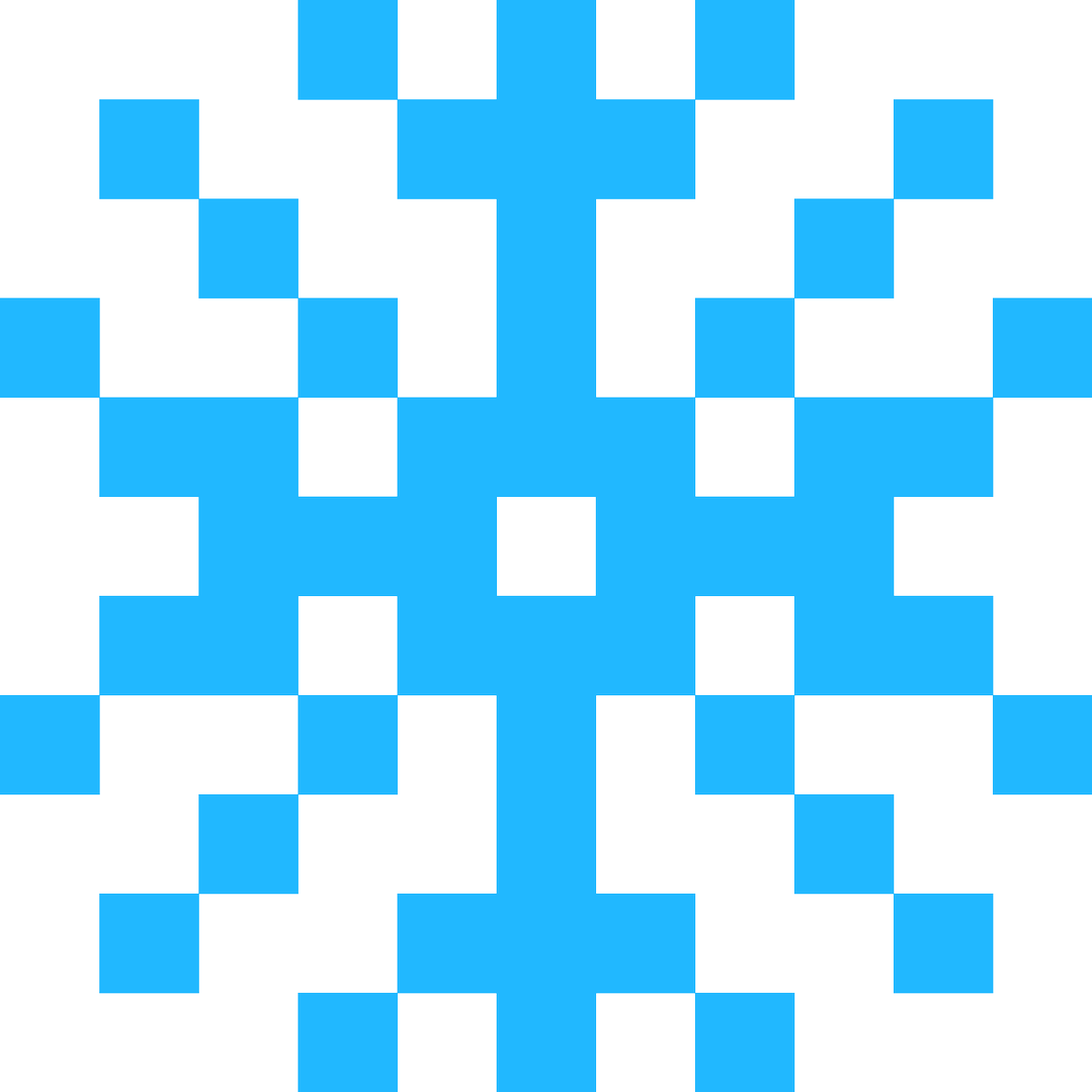THEA500 Floppy Support
"Honey, I shrunk the disks!"
Want to give people floppy envy? Create floppy disks compatible with THEA500 Mini! Watch my video above & follow the recipe below:
1) Go shopping
2) Create the correct format of blank disk
Connect the USB floppy drive to your computer & insert a 1.44MB HD disk only
Mac
- Open Disk Utility
- Format/Erase the floppy disk with these settings: MS-DOS (FAT), Master Boot Record
Windows
- Download BlankDisk.img and RawWrite
- Extract & open RawWrite, click [...], choose BlankDisk.img, & click Write
3) Make the disk compatible with THEA500
- Download my special THEA500 folder and unzip it
- Copy THEA500 folder itself (not just its contents) into the root of the floppy disk, so you see THEA500 folder on the disk
4) Copy a game & play!
- Copy a .ADF (Amiga Disk Format) file into the root of the floppy disk, alongside THEA500 folder
- When done copying, write protect the disk using its black tab (unprotect it later if you wish to change game settings or save games)
- Unplug the floppy drive & connect it to THEA500 (make sure your USB power brick is at least 2 amps to power the drive motor)
- Power on THEA500 (make sure you have at least Firmware v1.1.1)
- Select the USB icon in the carousel to open the disk, then your game, SELECT, then HOME!
Have fun and may the floppy be with you!
Tips & Troubleshooting:
- You can even save games to the floppy from THEA500's menu - just press HOME to choose a save slot.
- If formatting your disk doesn't work it's likely the disk is bad - this is common after so many years. Try another disk.
- You have to use the floppy drive I linked to; other drives have different chipsets and likely won't work.
- On some versions of Windows (e.g. Win10) you may have to override RawWrite from the Protection History options in Windows Settings to get it to work.
- Some games and the machine can be fussy. If something isn't working, power down THEA500 completely, delete any newly created "_ol.uae" file from the floppy using your PC, and try again. I haven't found a normally supported game that wouldn't ultimately work.
- Remember if you need to use the virtual keyboard and can't get it to appear by pressing MENU, you can instead press and hold HOME then press MENU (latest THEA500 firmware only).
- *Some links help support the channel with some peanuts but all recommendations are unbiased.
With thanks: Chris Smith, Doug Bergen, Robin Harbron, Christophe Germe, Retro Games Ltd.